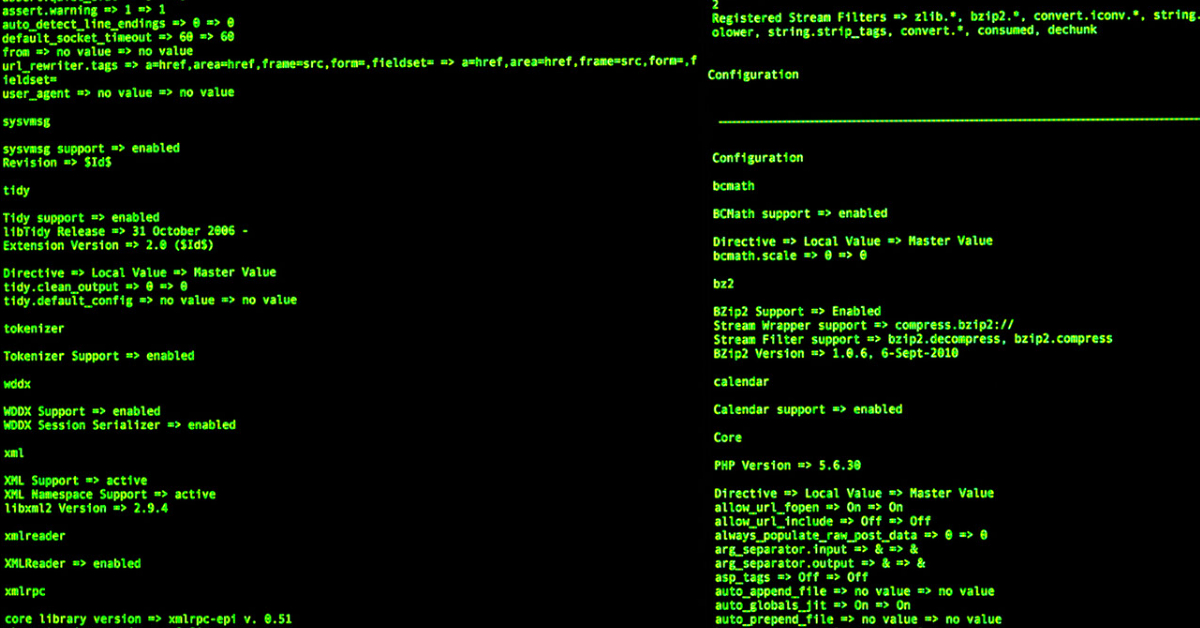“In the dynamic realm of programming languages, leveraging CLI using GoLang and Cobra development can significantly boost productivity. In this comprehensive tutorial, we will delve into the intricacies of building a sophisticated Command-Line Interface (CLI) in Go using Cobra—a powerful library that has left its mark on prominent projects such as Kubernetes, Hugo, and GitHub CLI. Our ultimate goal is to seamlessly create a CLI command for Git that interacts with GitHub’s RESTful APIs, providing an insightful listing of all repositories associated with a specific account.”
The Essence of CLI using GoLang and Cobra:
Go’s Unique Characteristics:
Go is more than just a programming language; it’s a paradigm shift. Expressive, concise, clean, and efficient, Go strikes a delicate balance between readability and performance. Its concurrency mechanisms are tailored for multicore and networked machines, while the novel type system facilitates flexible and modular program construction. Go compiles quickly to machine code, retains the convenience of garbage collection, and boasts the power of runtime reflection, all within the framework of a fast, statically typed, compiled language that feels remarkably dynamic.
Cobra Unleashed:
At the heart of many robust Go projects, Cobra is a library designed for crafting powerful and modern CLI applications. Widely employed in projects like Kubernetes, Hugo, and GitHub CLI, Cobra provides a simple yet potent interface, akin to popular tools like Git and the Go tools. Its feature set includes easy subcommand-based CLIs, fully POSIX-compliant flags, support for nested subcommands, intelligent suggestions, automatic help generation, shell autocomplete, and much more. The flexibility Cobra offers extends to defining custom help, usage, and seamless integration with Viper for 12-factor apps. As we embark on our journey to build a Git-centric CLI, Cobra will be our trusty companion.
Prerequisites and Package Overview of CLI using GoLang and Cobra:
1.Setting the Stage:
Before diving into the nitty-gritty of our CLI, ensure that GoLang is installed on your machine. A crucial prerequisite for this tutorial is a working knowledge of the Go programming language.
2.Key Packages:
Our toolkit for this endeavor revolves around a crucial package: github.com/spf13/cobra. This package forms the backbone of our CLI, providing the scaffolding needed to create a robust and feature-rich interface.
3.Building Blocks of the CLI:
Initializing the CLI:
Our journey commences with the main.go file, the entry point of our CLI:
package main
import (
"go-cli-for-git/cmd"
)
func main() {
cmd.Execute()
}This sets the stage for the CLI’s execution, with the main function triggering the cmd.Execute() function.
Command Execution:
The cmd/execute.go file is pivotal, serving as the orchestrator of our CLI’s operations:
package cmd
import (
"fmt"
"github.com/spf13/cobra"
"os"
)
var rootCmd = &cobra.Command{
Use: "cli",
Short: "git cli execution using cobra to get all the repositories and their clone URL",
}
func Execute() {
if err := rootCmd.Execute(); err != nil {
fmt.Println(err)
os.Exit(1)
}
}
Here, the rootCmd is initialized with essential metadata, and the Execute function ensures seamless execution while handling any errors that may arise.
Core Functionality with Cobra:
The essence of our CLI is captured in cmd/base.go, where we define the core functionality of our command using the capabilities provided by Cobra:
package cmd
import (
b64 "encoding/base64"
"encoding/json"
"fmt"
"github.com/spf13/cobra"
"io/ioutil"
"net/http"
)
var addCmd = &cobra.Command{
Use: "get",
Short: "get repo details",
Long: `Get Repo information using the Cobra Command`,
Run: func(cmd *cobra.Command, args []string) {
username, _ := rootCmd.Flags().GetString("username")
password, _ := rootCmd.Flags().GetString("password")
auth := fmt.Sprintf("%s:%s", username, password)
authEncode := b64.StdEncoding.EncodeToString([]byte(auth))
url := "https://api.github.com/user/repos"
method := "GET"
// ... (HTTP request setup and response handling)
for _, repoDetails := range response {
repo := repoDetails.(map[string]interface{})
fmt.Println(" name: ", repo["name"], " private: ", repo["private"], "clone_url: ", repo["clone_url"])
}
},
}
func init() {
rootCmd.AddCommand(addCmd)
rootCmd.PersistentFlags().StringP("username", "u", "", "the username of git")
rootCmd.PersistentFlags().StringP("password", "p", "", "the access token of the git")
}
This file encapsulates the orchestration of GitHub API requests, decoding the response, and presenting a well-structured output of repository details.
Unveiling GitHub RESTful APIs with Go:
Authentication and API Interaction:
The core of our CLI’s functionality lies in communicating with GitHub’s RESTful APIs. In the cmd/base.go file, we extract user credentials, encode them, and construct an HTTP request to fetch repository details. The GitHub API endpoint https://api.github.com/user/repos is utilized for this purpose. The response is then parsed and formatted for presentation.
Crafting a Robust CLI Experience:
Command Initialization and Flags:
In the cmd/base.go file, the init function plays a pivotal role in setting up the CLI commands and their associated flags. We introduce the addCmd command, responsible for fetching repository details. Two persistent flags, -u and -p, are defined for capturing the GitHub username and password, respectively.
func init() {
rootCmd.AddCommand(addCmd)
rootCmd.PersistentFlags().StringP("username", "u", "", "the username of git")
rootCmd.PersistentFlags().StringP("password", "p", "", "the access token of the git")
}This structure ensures a seamless and intuitive user experience while interacting with our CLI.
Building and Executing the CLI :
Building the Binary:
To transform our Go code into a usable binary, execute the following command:
go build -o git-cliRunning the CLI:
Now, let’s put our CLI to the test:
./git-cli get -u -por
./git-cli get --username --passwordWitness the success as the Cobra Command executes, and your GitHub repositories elegantly unfold in the terminal. In this exhaustive tutorial, we’ve embarked on a journey to master Go and build a robust Command-Line Interface -CLI using GoLang and Cobra. From the foundational aspects of Go’s uniqueness to the intricate details of crafting a feature-rich CLI with Cobra, we’ve covered ground that empowers you as a developer.
The GitHub RESTful API integration showcases the real-world applicability of our CLI, emphasizing the seamless interaction between GoLang and Cobra. The careful orchestration of commands, flags, and API requests results in a comprehensive tool for managing GitHub repositories from the command line.
As you reflect on this tutorial, you’ve not only built a CLI but also gained insights into Go’s capabilities and the artistry of crafting elegant and efficient tools. The collaboration of CLI using GoLang and Cobra has opened doors to a world of possibilities, offering you a versatile toolkit for future endeavors.
Whether you’re a seasoned GoLang developer or just embarking on your programming journey, this tutorial serves as a testament to the power and elegance of Go in crafting robust and efficient command-line tools.
In your hands, you now hold the knowledge to extend and enhance this CLI using GoLang and Cobra, integrating more GitHub API features or custom functionalities. The journey doesn’t end here; it’s an invitation to explore, experiment, and push the boundaries of what you can achieve with GoLang and Cobra.
Thank you for embarking on this learning adventure. Stay tuned for more insights, and may your coding endeavors be both fruitful and enjoyable. Happy coding!
If you are looking for an easy way to manage and automate your cloud infrastructure, Sailor Cloud is a good option to consider. To learn more about Sailor Cloud, please visit the Sailor Cloud website: https://www.sailorcloud.io/
automate your cloud infrastructure, Sailor Cloud is a good option to consider. To learn more about Sailor Cloud, please visit the Sailor Cloud website: https://www.sailorcloud.io/
External Resources: